Image Manipulation Example
Adjunct to Sinewave Image Generator
The generated traces are drawn 1 pixel "thick". If you want a thicker trace, copy the image to an image manipulation program such as Irfanview (free) or Photoshop, blur the image, then apply gamma correction to remove the blur and bring the contrast back up, as shown below:
Image 1
As-Generated Original
(Paste to Irfanview)
(Paste to Photoshop)
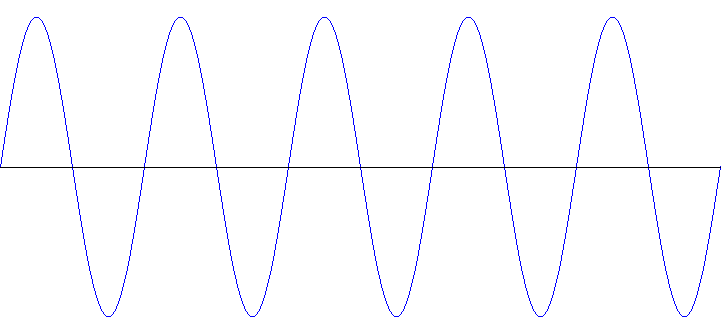
Image 2
Blurred
(In Irfanview, click: Image|Effects|Blur; do this 3 times)
(In Photoshop, click: Filter|Blur|Gausian blur; once)
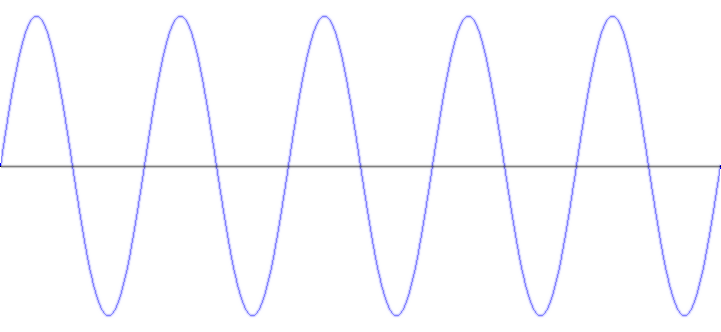
Image 3
Gamma Corrected
(In Irfanview, click: Image|Color corrections; set Gamma correction to .05)
(In Photoshop, click: Image|Adjust|Levels; set center level control to .10)
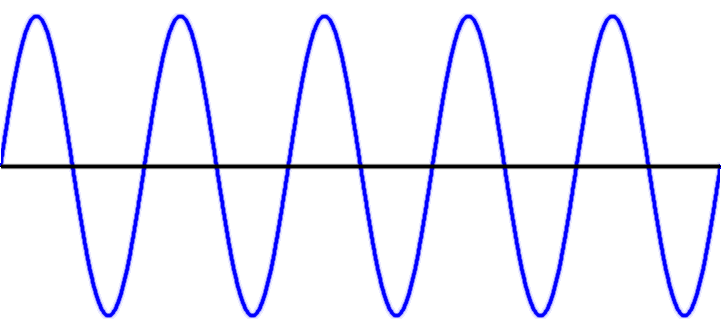
Note: There are many image manipulation programs out there. Many, maybe most, are free. Irfanview and Photoshop are two I happen to be familiar with. - Max